Uninstall via the GUI
To uninstall Relyze Desktop from your computer, please follow these steps:
-
Open the “Programs and Features” control panel item:
Windows 7: Open the Start menu, type in “Programs and Features” in the search box and press return.
Windows 8: Open the Charms menu (Press Windows+C), then select “Search”, type in “Programs and Features” in the search box and press return.
-
Right click on Relyze Desktop in the list of programs installed on your computer and select to Uninstall, as shown in the screenshot below.
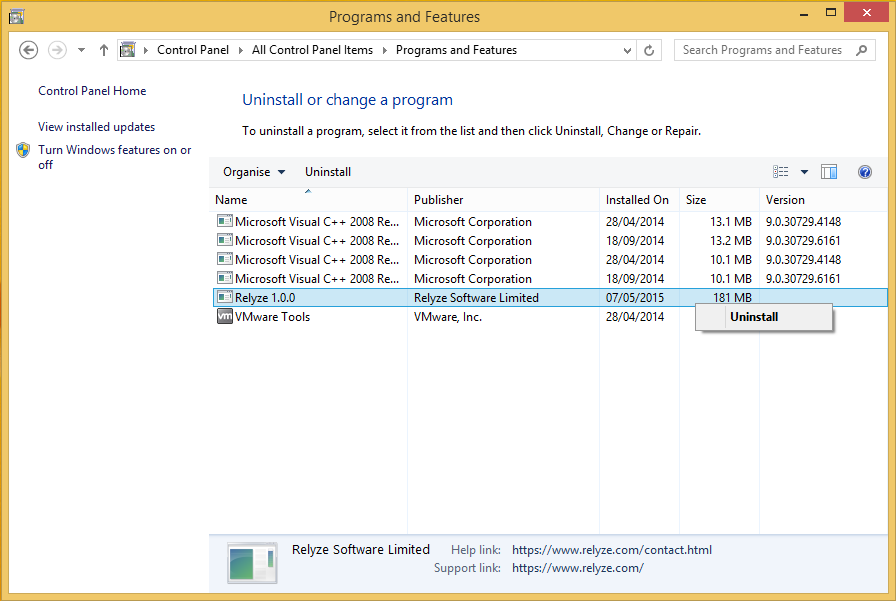
-
When asked to confirm if you want to uninstall Relyze Desktop and all its features, select Yes. Relyze Desktop will now be uninstalled from your computer.