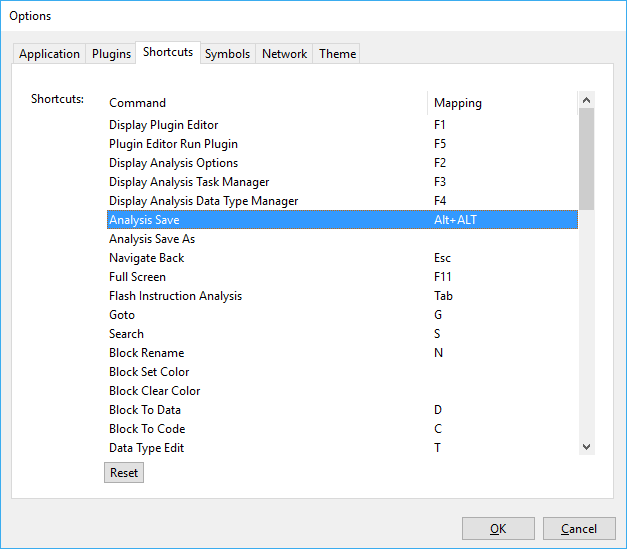Keyboard Shortcuts
The default keyboard shortcuts (hotkeys) are shown below.
| Display Plugin Editor | F1 |
| Display Analysis Options | F2 |
| Display Analysis Task Manager | F3 |
| Display Analysis Data Type Manager | F4 |
| Plugin Editor - Run Plugin | F5 |
| Analysis Save | Ctrl-S |
| Navigate Back | ESCAPE |
| Full Screen | F11 |
| Flash Instruction Analysis | Hold TAB |
| Goto | G |
| Search | S |
| Block Rename | N |
| Block To Data | D |
| Block To Code | C |
| Data Type Edit | T |
| References In List | X |
| References Graph | Z |
| Bookmark Edit | B |
| Comment Edit | ; |
| Instruction Edit | E |
| Jump Table Edit | J |
| Copy Selected | Ctrl-C |
Additional keyboard shortcuts may be configured via the application options dialog. Select the command you wish to change then press the key you want to assign to this command.