Licensing Explained
Relyze Desktop is licensed not sold and is available in two editions, either Standard or Professional. Relyze Desktop Standard is available for free for non-commercial usage and has several features disabled, such as binary diffing and command line usage. For commercial usage and access to all features within the product, a license for Relyze Desktop Professional must be purchased.
After you have purchased a license, you will be emailed a unique activation code. This code is used to activate the license on the machine where Relyze Desktop is installed. License activation can be done via either the GUI or command line. License activation involves the Relyze Desktop application contacting our license server over the Internet in order to verify the activation code and generate the corresponding license file. Once a copy of Relyze Desktop has had a license activated the license server will not be contacted again as the license file is stored on the machine where Relyze Desktop is installed.
A license may be activated on one or more machines at any given time, allowing you to run a licensed copy of Relyze Desktop on several of your machines such as your laptop, your workstation or a client system. The number of concurrent installs allowed is fixed and determined when you purchase a license. If you no longer need to use Relyze Desktop on a machine, you may deactivate the license on that machine in order to allow you to activate the license on another machine at a later stage.
Licenses are available for combinations of the following requirements.
Usage
Licenses are available for either commercial or non commercial usage of the product.
User Type
A license can be for either a single named user (User Locked) or for a single system which may have many users using Relyze Desktop but only one at a time (System Locked).
Updates
New licenses include a 12 month update subscription for product updates, allowing you to receive and use product updates, including any major version updates available at the time, over a 12 month period beginning from the time you originally purchased the license. After the 12 month update period expires you will not be eligible to either receive or use product updates without first purchasing a license upgrade to renew your update subscription. As all licenses are perpetual, you will still be able to use the last product version available at the time your update subscription expired.
Licenses for 24 month or 36 month update subscriptions are available upon request.
Concurrent Installs
A license may be activated on one or more machines at any given time, allowing you to run a licensed copy of Relyze Desktop on several of your machines such as your laptop, your work workstation or a client system. The number of concurrent installs allowed is fixed and determined when you purchase a license. If you no longer need to use Relyze Desktop on a particular machine, you may deactivate the license on that machine in order to allow you to activate the license on another machine at a later stage.
Technical Support
Technical support may be included in a new license and comes in two forms, either Standard Support or Priority Support. Standard support is offered to valid license holders with an active update subscription and is conducted through email with no service level agreement commitment. Priority support services are availabel upon request.