Deactivate a License via the Command Line
Depending on the type of license you purchased, you will be allowed to have one or more concurrent activations at any given time. You may move a license onto a different machine by first deactivating a license that you have previously activated, before activating the license on a new machine.
To deactivate a license you must use the Command Prompt and run the command “RelyzeCLI.exe /deactivate” as shown below.
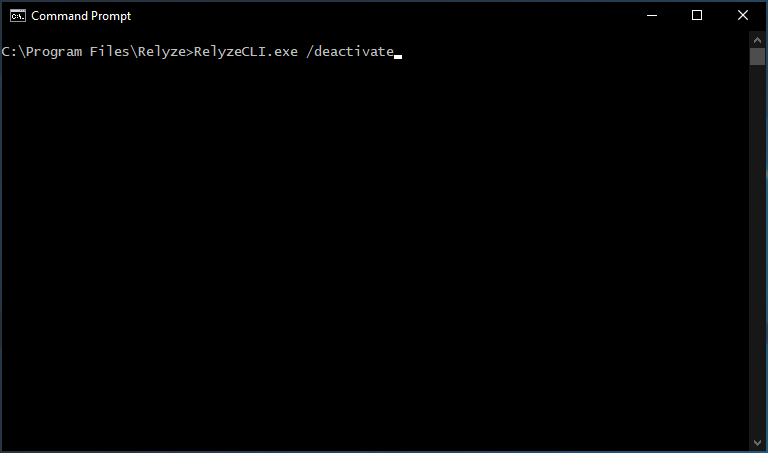
Running this command will contact our license server to deactivate the license as well as removing the license from your machine.