Disable Auto Updates via the Registry
Automatic updates can be disabled via the Registry. This prevents Relyze Desktop checking for and applying product updates, allowing administrators to control when product updates are rolled out.
Under the registry key HKEY_LOCAL_MACHINE\Software\Relyze Software Limited\Relyze, the DWORD value DisableAutoUpdates can be set to 1 to disable automatic updates or 0 to enable automatic updates.