Default Folder Locations
Relyze Desktop uses a number of folder locations to store its application files, settings and data such as plugins, symbols and saved archives. The default locations are as follows.
The application folder will be C:\Program Files (x86)\Relyze\ on 64bit systems and C:\Program Files\Relyze\ on 32bit systems. You may change this when installing Relyze Desktop.
The application options will be stored in %USERPROFILE%\AppData\Local\Relyze\settings.bin
The default Library folder used to store saved analysis archives will be %USERPROFILE%\Documents\Relyze\Library\. You may change this via the application options in the GUI.
The default Symbols folder used to store retrieved symbol files will be %USERPROFILE%\Documents\Relyze\Symbols\. You may change this via the application options in the GUI.
The default Plugins folder used to store user plugins will be %USERPROFILE%\Documents\Relyze\Plugins\. You may change this via the application options in the GUI. The application ships with several default plugins that will be installed into the application folder and not the users plugin folder. This is to prevent application updates from overwriting a default plugin the user may have modified in their user plugins folder.