Custom Network Proxy Settings via the Registry
Relyze Desktop communicates over the internet for certain tasks such as license activation and checking for product updates. A user may configure these proxy setting via the application options in the product GUI. If these proxy settings need to be configured by an administrator such that the user may not alter them, then custom registry setting may be used.
Under the registry key HKEY_LOCAL_MACHINE\Software\Relyze Software Limited\Relyze\ the following values may be set.
| Key | Type | Description |
|---|---|---|
NetworkProxyType |
DWORD | Use 0 to force a direct connection to the internet. Use 1 to use the system configured proxy settings. Use 2 for custom proxy settings. |
If custom proxy settings are required, the following values may be used if NetworkProxyType is set to 2.
| Key | Type | Description |
|---|---|---|
NetworkHttpProxyServer |
String | The custom proxy server address for HTTP connections. |
NetworkHttpProxyPort |
DWORD | The custom proxy server port number for HTTP connections. |
NetworkFtpProxyServer |
String | The custom proxy server address for FTP connections. |
NetworkFtpProxyPort |
DWORD | The custom proxy server port number for FTP connections. |
NetworkProxyBypassList |
String | A semi colon separated list of addresses which should bypass the proxy settings. |