Where is the plugin framework documentation?
Read our SDK docs
You can create a new plugin via the Plugin Editor. Either use the default keyboard shortcut F1 or the application menu to display the Plugin Editor.
The plugin editor will display an analysis plugin template as a starting point. You can then save this template to your user plugins directory (e.g. C:\Users\USERNAME\Documents\Relyze\Plugins). You may also run the plugin as you edit it, using either the default keyboard shortcut F5 or the Plugin->Run menu option in the Plugin Editors main menu.
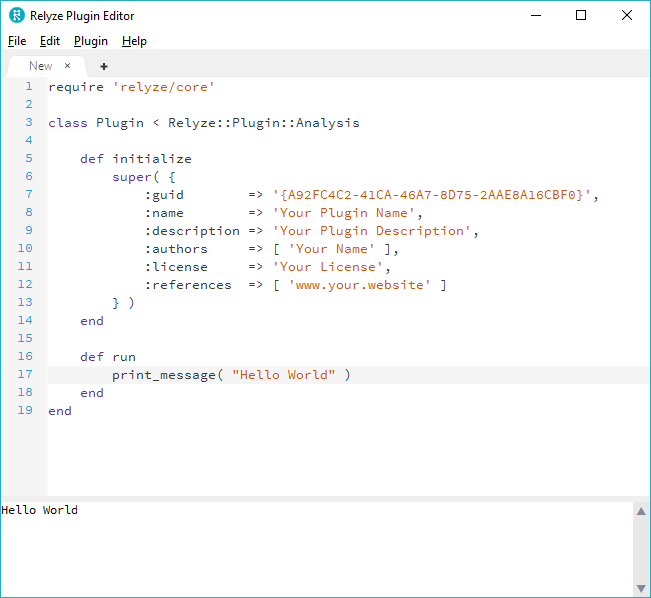
Every plugin must have a unique GUID, the plugin editor will generate this for you.
For more information about the plugin framework, please see the SDK documentation:
Read our SDK docs
Visit our GitHub repo
Learn how to Add a new plugin to Relyze Desktop