Where is the plugin framework documentation?
Read our SDK docs
To add a new plugin you must save the plugins Ruby source file to your Relyze Desktop plugins directory, which by default is located in your documents folder, e.g. C:\Users\USERNAME\Documents\Relyze\Plugins.
You can then instruct Relyze Desktop to “reload all plugins” by opening the Plugin Manager via the main menu (Tools->Plugin Manager) and then right clicking in the Plugins view. Relyze will then add in your newly created plugin.
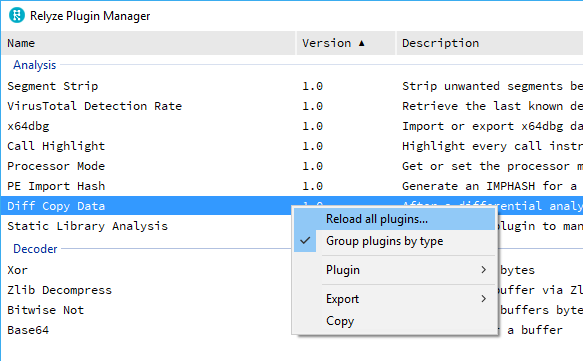
Read our SDK docs
Visit our GitHub repo
Learn how to Add a new plugin to Relyze Desktop